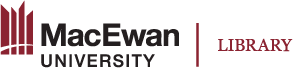Branching Scenario
Main Uses
The Branching Scenario tool, as the name suggests, presents a scenario (for example, a case), and then the learner collects and analyzes the information, makes decisions, and chooses an action. Different acts bring the learner through different paths that reach a destination, for example, a diagnosis, a conclusion, a decision, and so on. In a branching activity, learners engage with the content presented in the case, simulator, or a scene and apply their critical thinking and decision-making skills.
This tool can be used in some courses or activities that allow learners to practice skills in customer services, healthcare provision, policing or security enforcement, communication, conflict resolution, ethical decision-making, policy implementation, and so on.
How to create
Example 1
This example demonstrates how a healthcare provider recommends treatment plans based on a patient’s information. Click on the “Start the course” button, and then click the double-arrow icon in the top-right corner to move to the next slide.
Dental Office Case Study by bmetcalf licensed under CC BY 4.0.
Example 2
This example uses video recordings to show the interaction between a front desk staff and a client and asks learners to watch them and respond to questions.
Client with Anxiety by Marie Rutherford, Kim Carter, Connie Stevens, & Camila Redondo licensed under CC BY-NC-SA 4.0.
Example 3
This example uses questions for learners to answer and determine whether they have made multiple submissions.