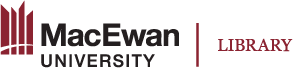Cornell Notes
Main Uses
Cornell Notes system is a well-established way of taking notes in a structured way that is now supported by H5P. Students can follow the Cornell method to directly attach their notes and ideas to a text, a video, or an audio file and retrieve their documentation later on. It works best when the function for saving the content state is enabled so that student’s answers are kept. (h5p.org, n.d.)
To explore note taking and Cornell note-taking system, visit the following two links.
- https://lsc.cornell.edu/how-to-study/taking-notes/cornell-note-taking-system/
- https://canvas.cornell.edu/courses/1451
Using this object, an instructor can first present learning materials in the format of text, audio, or video and then provide three textboxes for learners to enter their notes and save a copy. It helps learners study with guiding questions, reflect on learning, or summarize the material.
It can also be used for a case study activity, for example, an instructor can
- present a patient’s vitals in text or a video and ask learners to enter their analysis and diagnosis in the boxes
- present a recording of a conversation between a manager and an employee, or between a store front desk staff and a customer, and ask learners to analyze it and write down the strengths and weaknesses of approaches being used
1. Reflect on an audio clip or text-based content
Example 1
2. Reflect on a video with customized reflecting questions
In this example, we can change the title of each note heading and the requirements or questions under it. You can customize for each activity.
Example 2