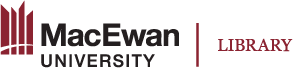Dialog Cards
Main Uses
The Dialog Cards object has two sides—the front and back. It can be used in the following scenarios:
- present definition: display the term on the front side and the definition on the back side
- present content on the front with elaboration, explanation, additional information, and resources on the back side
How to create
Using dialog cards to help learners engage with the learning content can be found in Chapter 2. To visit, click the “Dialog Cards” title below.
1. Present definitions or glossary
Example:
2. Simply present a piece of information on the front side and then provide additional information or elaborate on the back side, for example, a definition
Example
Look at the following advice on how to avoid contract cheating. Read the advice on the front of the card, click “Turn” to read more information.