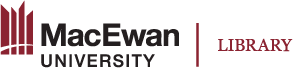Dialog Cards
Main Uses
In Chapter 1, we introduced the Dialog Cards object and shared two examples of presenting content on both sides of the cards.
Here we introduce another use of dialog cards that engages learners with the content by asking a question. The dialog card presents content and questions on the front side (in the format of text, image, audio), often with a tip, and the back side provides the answer, with a tip as well.
To view the examples in Chapter 1, click the “Dialog Cards” title below.
How to create
Present content and/or question on the front side and then provide answer on the back side, with tips for both sides.
Example