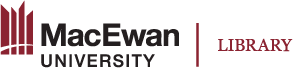Essay
Main Uses
In this tool, content can be presented in text, audio, or video format (or a combination of formats) and learners are asked to respond in a text box.
Options you can use include:
- providing prompt to help learners to start with
- providing sample answers
- specifying multiple keywords and the tool will examine learners’ response by keywords (For each keyword, you can give variations of that keyword.)
- awarding a score or point for each keyword being matched
- providing feedback for each keyword being matched, or being missed
If there are multiple essay-type questions, they can be put on a Question Set object, one question on a single slide, or you can create one H5P object for each question and list them vertically To see an example, visit Chapter 3, or click the “Essay” title in the following block.
How to create
1. Present content first and then ask learners to pause and reflect on it
Example
2. Present an image, audio, or video and then ask learners to reflect or respond to questions
Example 1
Example 2
In the following example, a video is presented with hot spots explaining scenes on it, then learners are required to answer some essay-type questions (put on a Question Set). For each question, feedback is provided.
Now based on what you just watched in the video, answer all of these questions in the following blanks. (Click the circles at the bottom or the arrow to turn to another slide/question.)
3. Ask learners to rewrite sentences
Example
Rewrite the following sentences to improve clarity. (Essay question is put on a Question Set in order to have multiple essay questions in one space.)