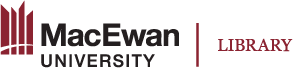Single Choice Set
Main Uses
The Single Choice Set allows instructors to easily create multiple questions in a set, each with a single correct answer. It allows only text with no media of any type. In completing them, each question has to be answered before the next question is presented. Once each question is answered, it gives feedback immediately on whether answer is correct or not; however, no additional written feedback can be provided to learners.
Note: If media or written feedback is needed for the questions, you can use the Question Set object and add questions as Multiple Choice type.
How to create
Example