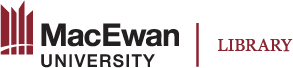Pressbooks Training Checklist
After a MacEwan University faculty or staff member submits a MacEwan Open Books Request Form, the librarian overseeing the service will set up a 1-hour training session to go over the following features and answer any questions or concerns.
Help Resources
☐ MacEwan University Open Textbook Authoring Guide
☐ Pressbooks Tutorials (YouTube)
☐ MacEwan Open Books/Pressbooks Support: digitalscholarship@macewan.ca
☐ Copyright Support: copyright@macewan.ca
Getting Started
☐ Adding Collaborators
☐ Creating a Style Guide
Creating Content
☐ Adding and Editing Chapters
☐ Importing from Word
☐ Content Editing, including Linking Materials
☐ Adding Glossary Terms
☐ Adding Digital Media (images, audio, video)
☐ Copyright Considerations, including Creative Commons
☐ Adding Interactive Content using H5P
☐ Making and Tracking Changes if Adapting an Existing Open Textbook
Getting Your Work Publication-Ready
☐ Adding Book Info Metadata
☐ Creating a Book Cover Image
☐ Accessibility Guidelines
☐ Peer Review Process
☐ Exporting to PDF and Other Formats
☐ Appearance Settings
*We recommend using the Jacobs theme available under Appearance in the left-hand menu after logging in as a book administrator.
This is an example of a glossary term. It can be added from the "GL" option in the content editor.