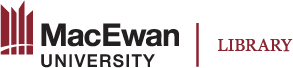Adding Captions and Attributions to Images
Caption descriptions should be added beneath images, including photos, charts, graphs, and tables.
Attributions are used to credit the author/creator of an image, provide its source and detail any copyright terms. This information can be included beneath an image following the caption, or in a an Attributions section at the end of the chapter or section.
This section explains how to add captions and attributions to images with examples. See Citing and Attributing Copyright for additional details.
Adding Captions to Images
Add caption descriptions beneath images using the Pressbooks caption button:
- Click anywhere on an image you have added.
- Locate and click on the pencil icon that appears in the upper left corner of the image.
- Enter description in the Caption field.
- Add a clear description of the image in the Alternative (Alt) Text field for accessibility.
- Click on “Update” and then Save the page.
What to Include in a Caption
Table/Figure Number and Description
When adding the caption description, be sure to use a numbering system that incorporates the chapter number and image sequence within the chapter section.
After numbering the figure or table, provide a description:

Adding Image Attributions
Image attributions can either be included in the caption area beneath an image (Option 1 below) or in an Attributions section at the end of the chapter or section (Option 2 below).
Who Gets Attribution for an Image?
It is important to understand WHO to give credit to for an image. Frequently, especially for a work in the public domain, it is not the artist who created the original work. Instead, you must attribute the individual who created the version of the work that you are using in your book or educational resource. In other words, you are giving attribution to, for example, a photographer of an original painting.
Below is a photograph of the famous painting, The Night Watch, by Rembrandt. In the attribution statement, credit is given to the photographer, not Rembrandt (see Figure 3.8.2).
Attributing Creative Commons Licensed Images
Attributions for images under a Creative Commons license should include this license information (see Figure 3.8.3)
If you have modified an image under a Creative Commons license in some way, indicate this in your attribution statement (see Figure 3.8.4).
Note: If an image includes “ND” (no derivatives) as part of a Creative Commons license, the image cannot be changed. This includes cropping.
Including an Image Source Statement
Sometimes it is significant to the textbook subject matter that the physical location of something pictured, like a painting in a museum collection, be noted as part of the attribution statement. If required and available, a source statement can be included (see Figure 3.8.5)
Option 1: Include Attributions in Captions
Image of a painting in the public domain crediting the photographer of the painting:

Image licensed under a Creative Commons Attribution license:

Modified (cropped) image licensed under a Creative Commons Attribution license:

Image where the location of the actual painting shown is noted in the attribution (optional):
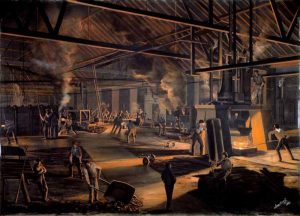
Option 2: Include Attributions at the End of a Chapter or Section
Image of a painting in the public domain crediting the photographer of the painting:

Image licensed under a Creative Commons Attribution license:

Modified (cropped) image licensed under a Creative Commons Attribution license:

Image where the location of the actual painting shown is noted in the attribution (optional):
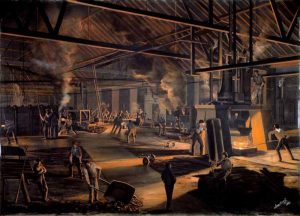
Image Attributions:
Figure 3.8.1 Green turtle 4 lekuan 1, siladen, indonesia by q phia licensed under CC-BY 2.0.
Figure 3.8.2 Rembrandt, The Night Watch, Rijksmuseum, Amsterdam by Garrett Ziegler licensed under CC BY-NC-ND
Figure 3.8.3 Dog by David Locke licensed under a CC-BY 2.0.
Figure 3.8.4 Dog by David Locke licensed under a CC-BY 2.0. Modifications to this photo include cropping.
Figure 3.8.5 Toronto Rolling Mills is in the public domain and available from the Toronto Public Library (reference number JRR 1059).