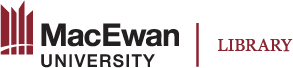Publish and Distribute
When you are ready to publish your open textbook, email digitalscholarship@macewan.ca. Prior to doing so, read through this page carefully to ensure your work is ready for publication and use.
Open Textbook Completion Checklist
☐ Has your work been peer-reviewed by at least two subject matter experts?
☐ Does your work meet accessibility standards?
☐ Are all sources properly cited and attributed to copyright holders?
☐ Have you checked your work for proper spelling and grammar?
☐ Do you have a book cover uploaded?
☐ Have you filled out all of the information in the Book Info section of Pressbooks?
☐ Have you configured book export options (see below)?
Export Option Instructions
Students like flexibility when it comes to their textbooks.
Follow these instructions to make your work available in multiple formats so students have the ability to choose the format that works for them (.pdf, .epub). This also includes editable files so that others can use your work to create their own adaptations (.xml).
- Go to the Export page listed in the left menu in the Pressbooks dashboard.
- At minimum we recommend selecting:
- PDF (for print)
- PDF (for digital distribution)
- EPUB 2.01
- Pressbooks XML.
- Once selected, click on Export Your Book and these options will be available to users from your book’s homepage once published.
Ready to Publish?
When you are ready to publish your work, notify digitalscholarship@macewan.ca and we will ensure that it is made public and available in our catalogue of works. We will notify you as soon as this is complete.
We will also:
- Assign a digital object identifier (DOI) and International Standard Book Number (ISBN).
- Archive a PDF version of your book with Library and Archives Canada, and in MacEwan’s research repository, RO@M. (If you do not want it archived in RO@M at this time, just let us know.)
After You Publish
Making Post-Publication Edits
Each time you update your work:
☐ Update the Versioning History in the back matter of your work to track and communicate any changes.
☐ Export your book (see above) to update downloadable versions of it and delete older export versions from that page.
Share Your Work
You can distribute your textbook by providing students, your colleagues, and anyone else with a link to the book.
You can also share your work in an established open education repository or open textbook collection:
Note: Some of these options require undergoing a formal review before being accepted.
Printing Options
Faculty or staff interested in printing multiple copies of their open textbook to make available to their classes should connect with MacEwan’s Print and Mail Services and the MacEwan University Bookstore.
When using a print/copy shop:
- Inform the printer that the work is licensed under a Creative Commons licence and can be freely copied in full for non-commercial educational purposes.
- Pressbooks software includes an option to generate a separate book cover with spine and back information. Work with the printer and book cover designer to ensure this version meets print requirements. Visit Creating and Uploading a Book Cover for details.