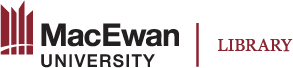Style
To begin, you may want to explore the Style Guide section of this authoring guide. Consider creating a Style Sheet that identifies the idiosyncrasies of your adaptation in terms of style, such as citation, spellings, and layout. If you are creating a Canadian edition of a textbook, remember to adjust the text to use Canadian spellings.
Consistency
One of the challenges to adapting an open textbook is to create a final product that is consistent throughout. It is highly recommended you assess the original textbook before you begin. Once this has been done, attempt to match all revised and new text, resources, layout, and citations to that of the original work.
Assess language and tone
Begin by assessing the style and tone of the original text. Here are some elements to keep in mind:
- Is the tone of the language formal, or friendly and conversational?
- How does the author address the reader? Does the author address the reader from a distance, or include the reader with phrases such as “we will learn” and “you will see”?
- How is punctuation used? For example, are serial commas used, i.e. a comma before “and” when listing three or more things: “the cat, the dog, and the horse” OR “the cat, the dog and the horse”.
- How long is the typical sentence? How long is the average paragraph?
- Pay attention to the word count for existing chapters (average and range). Try to maintain this count for both new and revised chapters.
What is the layout?
As you review the textbook, take note of the following:
- Does each chapter contain specific pedagogical features such as Learning Objectives, Exercises, Summary, Suggested Readings, or highlighted points of interest?
- Does the author use lists? If so, have they used bullets, numbers, or something else?
- How are headings used? Are sub-headings used? What is the highest and lowest heading level used?
- How long are sections under a heading or sub-heading?
How are resources used?
Resources refer to all items other than text, such as photos, graphs, diagrams and multimedia content (video or audio). Pay attention to what types of resources the original author used, how often they are inserted, and how they are labeled.
- Resources should have some form of description, like a caption or transcript (e.g., Figure 1 + description). See Alternative Text Description for Images and Audio Descriptions and Transcripts for instructions on how to create the proper descriptive information for your resources.
- Differentiate between figures and tables (e.g., Figure 1.2 or Table 1.2).
- For adaptations, use the numbering system employed by the original author.
- For new creations, use a numbering system that incorporates the chapter number and image sequence. For example, the first figure in Chapter 1 would be labeled Figure 1.1.
- New resources can be added to the adaptation, however, keep the overall textbook in mind. When adding a new resource, ensure that it enhances the flow of the book.
- Attributions should be based on the Creative Commons Best Practices for Attribution Guidelines.
References and citation style
When reviewing the textbook, identify both the citation style, and how and where references are listed in the book (e.g., at the end of each chapter, at the end of the book, or as footnotes). Note how in-text citations are used, including punctuation. Consider using the same citation style.
What Will You Change?
Adapting or changing an existing open textbook doesn’t need to be onerous. The changes you make can be as simple as:
- Changing the title of the book, or the titles of its chapters or chapter sections.
- Adding one or two new images.
- Removing a chapter that isn’t pertinent to your course.
- Extracting a chapter to be used in your course and leaving the rest of the book behind.
Sometimes, an adaptation might require more than a few simple changes. For example:
- A significant number of chapters might be removed, leaving behind just the ones that fit the curriculum.
- Chapters might be reordered to more accurately match the sequence in which material is presented in a course.
- The entire work might be adapted as a new Canadian edition with new content and examples added throughout.
It might be necessary to add material from other open textbooks or open educational resources to the open textbook you are adapting.
Maybe you will decide to write new material to fill in the gaps of an existing textbook such as adding new examples or exercises.
Will It Be Difficult?
How easy or difficult this will be depends on a number of factors, including;
- How much content you wish to change. Do you want to remove chapters, or rewrite entire chapters of content?
- The format of the original textbook. A Word document is much easier to modify than a PDF document.
- The type of license the content is released under. Does it have a Creative Commons license that allows for modification or adaptation of the content?
- How comfortable you are with using technology and creating content?
Keep a Record of All Changes and Additions
As the author, you retain copyright of all new material you create. This means that even if the new material you create is released under an open license, as the author, you will receive attribution for your contribution.
As you edit and make changes (text and images) and/or add new material, such as a chapter or section within a chapter, keep a list so these additions/changes and summarize them in your work upon publication. This information can be included in a number of locations:
- On an About page added at the start of the book
- In the Book Description metadata describing the book (see: Updating Book Info Metadata).
- In a short summary at the end of a chapter or section.
Minor changes, such as fixing grammatical or spelling mistakes, don’t need to be documented.
If you add material from another openly licensed work to your adaptation record the source and where it is used in your adapted version. This information is needed for the wording and placement of each attribution statement required for each Creative Commons licensed work you use. For more information, see Attribution Statements.
Changing Images: Add New Ones or Remove Old Ones
With an openly licensed resource, you are welcome to remove images that don’t fit your needs or you can add new ones. You are also permitted to edit existing images, as long as their license allows modification.
For more information see:
Use a Subject Matter Expert and Copy Editor
In accordance with the MacEwan Open Books Terms of Use, peer review by two subject matter experts — presumably colleagues or other individuals who are an expert on the topic you’re writing about — is expected when creating a original open textbook, and when making substantial changes to an existing open textbook.
Visit the section of this guide on Peer Review for more information.
We also recommend using a copy editor following peer review and making any necessary revisions. Even the best author benefits from the keen eyes of a copy editor to provide feedback on grammar, spelling, readability, clarity, and consistency (see Working with Copy Editors).
If available funding allows, consider hiring an upper-level MacEwan student to help with copy editing. Email
digitalinitiatives@macewan.ca if you would like some guidance on recruiting a student.