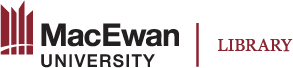Adding Audio
Find Openly Licensed Audio
Below are some good places to find openly licensed audio. Check license terms for individual audio as they vary.
- CCMixter: Locate samples and mixes under Creative Commons licenses.
- Digital History: Provides a variety of songs believed to be copyright free for non-profit and educational use.
- Internet Archive: Search and limit to Audio. Be sure to check the License and/or Copyright Notice appearing alongside individual works.
- Musopen: Search for and download music in the public domain.
Uploading an Audio File
Audio should be in MP3 format.
To upload an audio file, log in and select Media from the administrator side bar to the left.
Select Add New and upload your file. It will appear below.
Go to the section of the chapter where you would like your audio to appear and select Add Media.
Select the audio file and select Insert into chapter and Save.
Here is an example of how audio will appear:
Toads and frogs in pond, village, light distant chatter from villagers by Felix Blume licensed under CC0 1.0 Universal License
We recommend adding any applicable attributions centered beneath the audio, as shown above, or in a Media Attributions section at the end of the chapter or section.