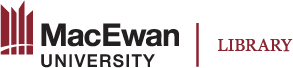Logging In
Logging In To MacEwan Open Book’s Pressbooks Software
To log in, go to https://openbooks.macewan.ca >> Sign In.
Only users who have had a book created by MacEwan Open Books administrators, or who have been added as an administrator, editor, author, or contributor to an existing book can log in to the MacEwan Pressbooks service.
For assistance, contact digitalscholarship@macewan.ca.
Changing Your Password
An option to change your password is located under the Profile section of your book site. To access this option, log in, hover over your name in the top-right corner and click Edit My Profile in the navigation menu.
Once you are on your Profile page, do the following to change your password:
- Scroll to the bottom of the page and find the New Password field.
- Click on the Generate Password button; Pressbooks will generate a strong password. If you wish to choose your own password, delete the suggested password and enter your own. Try to choose a password that includes numbers and/or symbols.
- Click the Update Profile button.
Your password has now been changed.
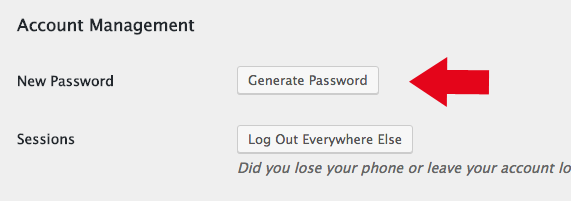
Recover Password
If you forget your password, you can request that a new one be generated and emailed to you.
- Go to the login page for Pressbooks.
- Underneath the login box, you will see a link called Lost your password? Click that link.
- Enter your username or, if you cannot remember your username, enter your email address.
- Click Get New Password button.
- Check your email and follow the instructions in the email to change your password. If you do not receive an email within a few minutes, check your spam filters to make sure that the email has not been flagged as spam.
Can’t Log in to Pressbooks
If you attempt to log into your Pressbooks account five times without success, the system will lock you out. The lockout lasts for 15 minutes, after which you will be allowed another five attempts.
Note: Your username should never change. It will remain the same as whatever it was originally set up as by MacEwan Open Books administrators.
Email digitalscholarship@macewan.ca for assistance.