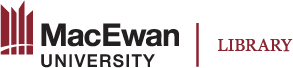How to Remove Automatic Chapter Numbering
Pressbooks automatically adds chapter numbers to each new chapter you create. However, there may be times when you want to turn off the automatic chapter numbering and manually add chapter number information to the chapter title. For example, you may want to structure your book using Pressbook Parts as a container for the chapter, and then create chapters for each part to better structure your book. In this case, you might want to disable Pressbook auto-numbering.
To Disable Auto-Numbering Chapters
- In the book administration area go to Appearance > Theme Options
- Under Global Options uncheck “display chapter numbers”
- Save changes
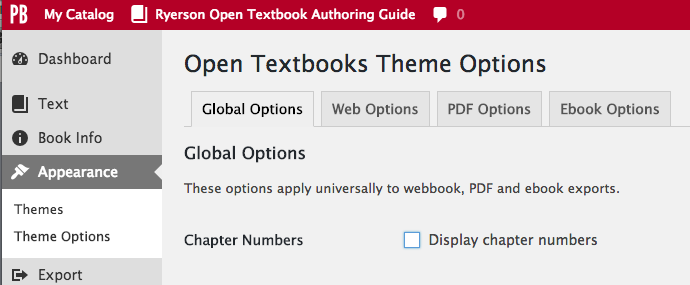
Figure 3.4.1 Disable chapter numbers
Content adapted from “Remove Automatic Chapter Numbering” from the B.C. Open Textbook Authoring Guide (archived version) by Lauri Aesoph and Amanda Coolidge. Image has been modified.