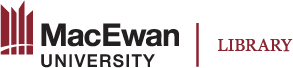Peer Review
Project leads should have two subject matter experts provide a peer review of new works created and hosted on MacEwan University Library’s Pressbooks platform. (Exceptions apply for minor adaptations of existing works.)
We recommend having works peer reviewed and revised prior to any copy editing of the work.
Authors are encouraged to use an open peer review process whereby the author and reviewers can directly discuss changes and adjustments to benefit student learning, and the reviewers can receive recognition for their contributions in the book information metadata (instructions below).
The Peer Review Process
Sharing Unpublished Works with Reviewers
Once someone has agreed to complete a peer review, give them access to your unpublished work using one of the following methods:
Option 1: Add Peer Reviewer as a Contributor to View the Work
- Add the peer reviewer as a “Contributor” to your work in the Pressbooks software (see: Adding Users). Ensure each chapter is set to “Show in Web” from the Organize page in the left side menu of the book’s dashboard so that they can see it.
- Once this is complete, the peer reviewer will be able to log in and view the work from the Organize page.
Option 2: Send the Peer Reviewer a PDF Copy
- Log into your book administrator dashboard and ensure each chapter is set to “Show in Exports” on the Organize page.
- Go to Export and export a PDF copy of your work in its entirety to email to the peer reviewer.
Review Criteria
Send reviewers the following open textbook review criteria to help guide their feedback. Feel free to modify this criteria as needed to ensure useful input on your specific work.
- Comprehensiveness: Does the text adequately cover the topic(s) addressed?
- Content Accuracy: Is content error-free and unbiased?
- Relevance: Is content up to date, but not in a way that will quickly make the text obsolete within a short period of time? Is the text written and/or arranged in such a way that necessary updates will be relatively easy and straightforward to implement?
- Clarity: Given the primary audience (see above), is the text written in lucid, accessible prose, and does it provide adequate context for any jargon/technical terminology used?
- Organization/Structure/Flow: Are the topics in the text presented in a logical, clear, and consistent fashion?
- Additional feedback (optional):
Remember to include a review deadline (at least 3 weeks) and brief overview of the work and its intended audience.
Additional Feedback
Crediting Reviewers in Book Metadata
To give public credit to your reviews, log into Pressbooks and go to Book Info in the left-hand menu. Add reviewers to the section under Reviewer(s).