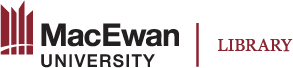Why an Accessibility Toolkit?
The focus of many open textbook projects is to provide access to education at low or no cost. But what does access mean? If the materials are not accessible for each and every student, do they fulfill the mandate to deliver fully open textbooks?
The goal of the Accessibility Toolkit in this chapter is to provide the necessary resources to each content creator, instructional designer, educational technologist, librarian, administrator, and teaching assistant to create a truly open and accessible textbook — one that is free and accessible for all students. Being proactive about accessibility is one of the principles of Universal Design for Learning.
Within this chapter you will find information on how to make content accessible, with specifics on:
- Organizing content
- Images/Charts/Graphs/Maps
- Tables
- Weblinks
- Multimedia
- Formulas (math and scientific)
- Colour contrast
As you work through the content of the Accessibility Toolkit, you will find that the suggestions provided are intended for the non-technical user. If you are looking for more technical descriptions of how to make your work accessible, we suggest you review the WCAG (Web Content Accessibility Guidelines).
Universal Design for Learning (UDL) and Open Textbooks
Universal Design is the process of creating products (devices, environments, systems, and processes) that are usable by people with the widest possible range of abilities, operating within the widest possible range of situations (environments, conditions, and circumstances).
Access Rather Than Accommodation
The goal of Universal Design for Learning is to create learning experiences and materials that are by default accessible to all learners, rather than having to make individual accommodations for learners with specific needs. An example of this would be captioning a video. While captions are often added to videos as accommodation for learners who are deaf or hard of hearing, they also benefit students who have English as an additional language (EAL), students with learning disabilities, and students who are new to a field or discipline and may be unfamiliar with certain terminology or jargon. Research has shown that captions on videos make it easier for students to take notes, and provide bimodal access to information, thus improving their retention of information (Bird & Williams, 2002). The UDL approach would therefore dictate that all video content be captioned by default, rather than as an accommodation later.
For our purposes, we frame the practice of using Universal Design in a holistic and manageable way, and begin by addressing the barriers that are easy to anticipate and proactively re-mediate. This toolkit, therefore, will provide guidance to you if the answers to any of the following questions is “yes”:
- Do I have visual materials (images, figures, tables) that present core concepts that not all students may be able to see or understand?
- Do I have multimedia (audio, video) materials that present core concepts that not all students may be able to hear, see, or access?
- Do I have documents that present core concepts in a format that not all students may be able to access?
References
Bird, S. A., & Williams, J. N. (2002). The effect of bimodal input on implicit and explicit memory: An investigation into the benefits of within-language subtitling. Applied Psycholinguistics, 23(4), 509-533. https://doi.org/10.1017.S0142716402004022