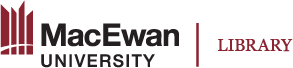5.5 Additional Help with Citing
For more advice on how to complete your references, including how to write references based on other types of sources not included in this chapter, refer to the following:
- The 7th edition of the Publication Manual of the American Psychological Association (2020), carried by most academic libraries.
- APA Style Blog (https://apastyle.apa.org/blog).
- Librarians and writing centre staff at universities are happy to help if you have questions. Many also provide their own help resources online for APA and various other citation styles.
- Many research databases provide computer-generated citations for works. These are a great starting place. Make sure to compare the examples provided to the actual APA formatting guidelines, however, since these reference entries often contain errors.
Reference Management Software
There are several software products available that can help you collect, manage, and cite sources.
These programs typically interact well with research databases, websites, and word processing software such as Microsoft Word, allowing you to insert references “on the fly.” They can also automatically generate a list of references for you at the end of your paper, using the style you select (such as APA). These products include:
- EndNote (http://endnote.com);
- Mendeley (https://www.mendeley.com);
- RefWorks (https://www.refworks.com); and
- Zotero (https://www.zotero.org).
Some academic libraries provide users with access to RefWorks, while anyone can sign up for a basic account with Mendeley or Zotero with limited storage capacity.
As an undergraduate student with assignments requiring that you only cite a limited number of sources in each paper, you may find this type of software to be too cumbersome to learn. However, if you are writing a substantial honours project paper, or beginning a graduate-level degree, we encourage you to explore these options. There are numerous online tutorials to help you learn these products, and most academic libraries have staff that can teach you the basics.
APA Checklist
Formatting Your Paper
❏ The entire document is double-spaced.
❏ Each page has one-inch margins.
❏ Page numbers appear in the top-right corner of each page.
❏ If required by your instructor, the header of the document includes a “running head” (see Chapter 7’s section on title pages for information on how to add this).
Formatting Your References
❏ All sources cited in the text of your paper appear in the reference list.
❏ The reference list starts on a separate page.
❏ The reference list has a centered title in bold font that reads “References.”
❏ References are arranged alphabetically by author last name for each entry.
❏ The first line of each entry is flush with the left margin; additional lines are indented five spaces (this is called a “hanging indent”).
❏ Each reference entry conforms with the rules detailed in this chapter, and in the Publication Manual of the American Psychological Association (2020) more generally.