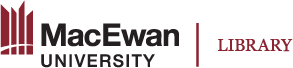4.2 How to Find Scholarly and Credible Sources
What to Search For
Most research assignments expect students to provide information from scholarly, academic sources including books and journal articles. Depending on the assignment, you may also find other sources like conference papers, theses, news sources, and government reports helpful. The following section describes each type of source and when each may or may not be helpful.
Journal Articles
When a researcher is ready to share the results of their research, they typically write it up in a research paper not unlike the papers you are asked to write in class and submit it to a journal. The journal then sends the paper to experts in the same field as that researcher. These experts read it critically, often without knowledge of who wrote the paper to avoid bias and provide feedback that is then shared with the researcher. Sometimes the journal will decide to immediately reject or accept the article based on this feedback. More often, however, the researcher is asked to make revisions based on the feedback they have received and resubmit the paper for publication. This process is known as peer-review, or refereeing, and can take several months. Once published, these articles become part of a quality-controlled, specialized body of literature on a given topic that other experts can engage with, build upon, and cite in their own work. This is largely why students are encouraged to use these works above all others in their own papers to inform their own analyses.
Not Sure if an Article is Peer-Reviewed?
Peer-reviewed articles published by academic journals typically follow the structure of a research report, as described in Chapter 7, including the following sections: Introduction, Method, Results, Discussion and References. They are usually relatively short (15-25 pages) and written by academics with advanced degrees, most commonly a PhD. If you are unsure whether an article is peer-reviewed, try the following:
- Visit the website of the journal that published the article and read about its publication process. Usually this is detailed on the homepage. Look for words like peer-reviewed, or refereed.
- When using a research database, see if it has an option to limit results to just peer-reviewed content. Just be careful to avoid editorials and book reviews since this content, also produced by academic journals, sometimes remains in search results even after filtering out other non-peer-reviewed works.
- Some libraries provide access to a database called Ulrichsweb where you can look up information about publishers.
- If all else fails, ask a librarian or your professor.
Books
Books can take a long time to write and publish so they are not always the best source of current information. That said, books (including eBooks) published by academic presses are wonderful sources of in-depth information. They are especially useful if you need to research a specific theory, research methodology, or a complete history or broad overview of a given topic, school of thought, or significant scholar in your discipline.
Encyclopedias/Dictionaries*
If you are new to a topic, theory, or research method, encyclopedias and dictionaries are a useful source for doing “pre-research.” Academic libraries provide access to encyclopedias and dictionaries that have been written by experts around specific subjects, including research methods, social theories, gender issues, and so on. While not something you would typically cite in a research paper, these sources can play a major role in helping to orient you to whatever topic you are researching and writing on. They also often cite books and peer-reviewed articles that you may find useful.
Theses/Dissertations*
Most universities host repositories of theses that are freely available online. These lengthy research reports completed by students at the end of undergraduate honours, master and doctoral degrees are rich sources of information, however, they are also considered the work of experts-in-training and are not technically peer-reviewed. If you have an assignment that requires that you only use peer-reviewed sources and come across a thesis that is relevant, ask your instructor if it is OK to use it in your paper and make sure to carefully evaluate the information it provides for accuracy and reliability. Also, as with encyclopedias, look at the sources that the authors have cited. This can lead you to relevant sources that are peer-reviewed and may be more suitable for inclusion in your paper.
Conference Papers*
Researchers frequently take their work on the road, writing up preliminary results from their research and sharing it in person with colleagues to solicit feedback before formally reporting it in an academic journal or book. Conference organizers often share these findings openly online and through research databases ensuring that research results are shared widely long before this work becomes formally published. These works are also great places to discover additional, peer-reviewed sources on your topic by exploring cited sources, however, they are not themselves completed, peer-reviewed research reports and may not be the most reliable sources of information to cite in your own work.
Newspapers*
These can be great sources of information on current events. For example, if you are writing a paper on social movements and you want to include information on recent events to give some context to your work, a newspaper will provide you with facts and figures such as dates of protests, and how many people were in attendance. News sources usually do not cite sources or provide in depth information on a topic, however, nor are they written by an expert in that area or reviewed by experts before publication, so it is recommended that you only use news sources sparingly and where appropriate to give context to a topic.
Credible Information on Websites*
The most important consideration regarding the use of free content available through search engines like Google for class assignments concerns the wide range of questionable content lacking expertise and objective analysis available on the web. At the same time, some useful information that can add context to your work and evidence supporting your arguments is only available freely online, including research produced by not-for-profit organizations, professional associations, and governments. For instance, government agencies frequently release statistical data and reports that contain original research compiled by experts that are rich sources of information and analysis on public policy and legislation. Such sources are not peer-reviewed, however, and can often reflect the ideological biases of the organizations producing them so they are not necessarily the best sources of unbiased, academic information and should be read and interpreted with a critical eye.
Where to Search
Libraries pay a lot of money for access to academic articles and books that librarians carefully select to meet the needs of students and faculty researchers. If you were to try accessing this information using Google you would run into two major problems. First, you would have to sort through a lot of non-scholarly and often misleading, misinformed, commercial, and biased information since anyone can put information up on the Internet. Second, when you did find a scholarly article or book, you would in many cases be required to purchase a copy. To avoid this, always start your research from your institution’s library website. If working from home, you should still have access to all digital resources linked from the library’s website; you will just be asked to log in to view them.
Academic library websites usually provide the following options for locating sources. Each can be helpful depending on your specific needs:
Library Catalogues (or Discovery Services)
This is the main search box located on the library’s homepage where you can search for sources by keyword, title, author, or subject. Some libraries only provide access to books using this search box, however, increasingly, libraries have expanded these search engines to provide access to nearly everything the library has access to, including books, articles, conference papers, theses, music albums, and DVDs. This is called a discovery service, and can be especially helpful if you:
- want to find practically everything that has been written on a topic,
- you are researching a very specific topic that has not been widely researched and want to search across all time periods, disciplines, and types of content to explore what might be out there, or
- you are looking for a specific book or article; searching here for its title will in most cases immediately reveal if the library has access to it or not.
Databases
Somewhere on the library website, you should find a link to databases that the library subscribes to. Whereas a discovery service will search across content in multiple databases, each database on its own contains select content that is focused around a specific subject area (e.g., economics, political science, health), and type of resource (e.g., scholarly articles, news articles, data sets). Since most research topics in the social sciences are also studied in other disciplines using different approaches, it is recommended that you start your research using databases devoted to the social sciences to find relevant sources. A search for abortion in a discovery service, for instance, can lead to thousands of academic articles dealing with legal and medical considerations, historic perspectives, and even as it relates to other species. The same search in a social science database like SocINDEX or Sociological Abstracts leads to only a small fraction of those articles, each written by an expert in the social sciences and dealing more specifically with social, cultural, economic, and psychological aspects of abortion among human populations.
Perhaps you have a great article that sets the foundation for your paper. In addition to looking through the works it references, one of the best options for identifying additional relevant articles is to determine whether other researchers have expanded on this work since it was published. In certain databases, sometimes referred to as citation indexes, you can search for a specific article by title, and it will provide you with a list of later works that have cited this original source. Common citation indexes found in library’s lists of databases include:
- Web of Science
- Scopus
- Google Scholar (https://scholar.google.ca), which is also freely available to search online, though you will need to either use it on campus or go into its settings to configure it to provide access to subscription content available through your library
Journals
While each of the above resources allow you to search multiple journals at the same time, you can also go through the library website to access a specific journal and only search through articles it has published. This is useful if you want to see what is being published in a specific research area in, for instance, a journal that specializes in research on qualitative methods, or Marxist theory, or crime in Canada, and so on.
Search Strategies
Before you start searching, make sure you are familiar with the following search strategies that work in most if not all advanced search options in library catalogues, discovery services, databases, and individual journals. Here are some of the most common, useful strategies that work well when doing an advanced search:
AND
Use an “AND” between different keywords and concepts to find all of those terms in each work that comes up in your search results:
OR
Use an “OR” between synonyms (terms with similar meanings) to find any of those words in your results:
“Quotation marks”
Put quotation marks around multi-word phrases to find those exact phrases in your results. This is also useful if you want to find specific articles or books by their exact title:
Asterisk (*)
Adding an asterisk towards the end of a word will find any possible truncation that may appear on that word in your search results:
Search String Example
Combining these strategies, an effective database search might look like this:
teen* OR youth OR adolescen* OR juvenile OR minor
AND crime OR “juvenile delinquen*”
AND “labeling theory”
Once you have done a search, make sure to use the limiters and facets typically located to the left of search results to refine your results by source type (e.g., academic journals; books; eBooks; news). Many databases also have a “peer-review” limiter that you can select, however, as noted above, remember that this will not filter out short editorials and book reviews that may also be published by a journal alongside peer-reviewed research papers. To find the latest research on a topic in the social sciences, try limiting the publication date to the most recent five to ten years, recognizing that research takes time to get published and it may not be possible to find more recent sources on a topic.
Accessing Sources
Physical Copies
If your search results turn up a physical resource you would like to access, such as a book, the record for that item will tell you where it is located and whether it is on the shelf, located at a different library, or currently signed out. If it is not available, look for an option to place a “hold” or an inter-library loan request on the item; you will be notified when it is available for you to pick up at the library.
Items on the shelf at most academic libraries are organized in accordance with the Library of Congress Classification system. As part of this system, each book is assigned a specific alphanumeric code called a call number. Books are organized in alphabetical order and by subject area based on these codes. When you find a book that you want in your search results, write down the call number provided in the record for that book and then find the section in the library where it lives based on the first letter (or letters) of the call number. For example, the B section is where you will find books in Philosophy, Psychology, and Religion, H is Social Sciences, R denotes Medicine, and so on. If you take a book off the shelf but decide you do not want to sign it out, let the library staff re-shelve it. This is not an inconvenience, and it ensures that all library users will find books in their respective locations, as indicated by call numbers.
Online Access
To access articles and other electronic sources in your search results, look for an access link in the item’s record (e.g., “PDF” or “Read Online”). You can then usually email the item record to yourself to access it later, print it out, or download and save a copy to a USB memory stick or computer. If it is not available, look for an inter-library loan option to request a copy from another library. You will be notified when it is available, either in your inbox or for pickup at the library.
Accessing Sources After Graduation
While some alumni associations have partnered with libraries to provide graduates with access to some library resources, students typically lose their borrowing and online access privileges shortly after completing their degrees.
Here are some strategies for accessing academic resources when you are no longer a registered student:
- Most libraries allow walk-in users to access online content using guest login accounts and/or guest computers.
- Public libraries sometimes provide access to a limited number of academic research databases.
- Over the last decade, there has been a strong push towards making peer-reviewed research articles openly available to everyone online. There are currently thousands of open access journals that anyone with an Internet connection can access, which you can locate using the following options:
- The Directory of Open Access Journals (https://doaj.org).
- Google Scholar (https://scholar.google.ca).
- An Internet browser extension called Unpaywall (https://unpaywall.org), which will automatically identify whether an openly available copy of an article is available directly from a journal website or database record.